Cookie Policy
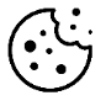
How cookies are used on Carlisle City Council websites.
When Carlisle City Council provide services for our residents and visitors we endeavour to make them easy to use, useful and reliable. Where services are delivered over the Internet, this will involve placing small amounts of information on your device, these small information snippets are known as cookies.
A cookie is a text file that is placed on your hard disk by a Web page server. Cookies cannot be used to run programs or deliver viruses to your computer. Cookies are uniquely assigned to you, and can only be read by a web server in the domain that issued the cookie to you.
We use session cookies to help our website remembers changes made as our users move from page to page. With secure sites like MyAccount, session cookies work to keep the user logged in so they aren't required to enter their credentials whenever they navigate to a new page. These cookies are deleted after the session ends.
You have the ability to accept or decline cookies. Most Web browsers automatically accept cookies, but you can usually modify your browser setting to decline cookies if you prefer. However, If you choose to decline cookies, you may not be able to fully experience the interactive features of the Carlisle City Council services or Web sites you visit.
Types of cookies
'Session' or 'Transient' cookies are temporary bits of information that are erased once you exit your Web browser window or otherwise turn your computer off. Session cookies are used to improve navigation on websites and to collect statistical information.
'Persistent', 'Permanent' or 'Stored' cookies are more permanent bits of information that are placed on the hard drive of your computer and stay there unless you delete the cookie. Persistent cookies store information on your computer for a number of purposes, such as retrieving certain information you have previously provided (e.g. login passwords), helping to determine what areas of the website visitors find most valuable and customising the website based on your preferences.
See the BBC Webwise (Opens in new window) website a good source of information about cookies.
Cookies that may be used on any of our City Council Web Sites
Most Content Management Systems (CMS), the software that runs the website, have some cookies installed by default. These cookies are used for improving your experience and if you wish to learn more about default Cookies that may be used in this CMS, then Visit DNN Cookie Useage
Google Language translator
If the google translator services are installed then cookies are used to remember your preferences.
Domain: maps.google.com
Purpose: some Google maps are embedded on many of our sites. Google uses cookies to manage locations and to provide web analytics in terms of the number of times a map has been viewed and/or shared.
Google Analytics
These cookies allow us to count page visits and traffic sources so we can measure and improve the performance of our site, this is a service provided by Google Analytics. If you wish to learn more then Visit Google Cookie Usage
ReciteMe
We use Recite Me toolbar to improve our Accessibility offering on many of our Sites. Please read the Cookie Statement From Recite.
Domain: youtube.com (Google)
Purpose: some YouTube videos are embedded on Carlisle City Council sites to inform improve you browsing experience , a YouTube cookie is used to provide web analytics in terms of the number of times a video has been watched and/or shared.
Turning Cookies Off
To detect and block cookies we suggest to install the www.ghostery.com on your browser.
You can also switch cookies off by adjusting your browser settings to stop it from accepting cookies. More information is available in these web pages:
www.aboutcookies.org/Default.aspx?page=1
Chrome: https://support.google.com/chrome/answer/95647?hl=en&p=cpn_cookies
Firefox:https://support.mozilla.org/en-US/kb/enable-and-disable-cookies-website-preferences
Safari: https://support.apple.com/kb/ph21411?locale=en_GB
Explorer: https://support.microsoft.com/en-gb/help/17442/windows-internet-explorer-delete-manage-cookies
Doing so however will likely limit the functionality of many websites, as most modern websites use cookies to support a number of important features.
Concerned about Spyware
It may be that your concerns about cookies relate to the so called "spyware". Rather than switching off cookies in your browser, you may have a better result using tools, that achieves this objective by automatically deleting cookies considered to be invasive.
If you are concerned about security, blocking cookies is useless, because they are not dangerous. You need antivirus and antispyware programs: many of them are freeware and very effective. Read more here: http://www.attacat.co.uk/resources/cookies/how-to-control-your-online-privacy