Read Me First - How to search for Planning Applications
1. Enter the address or postcode into the ‘What’s near my property’ search above. After clicking search you will be taken to the My Carlisle section'
2. Important! - Dont forget to Select your property from the list .
3. Click on the blue ‘My Maps’ tab at the top of the page
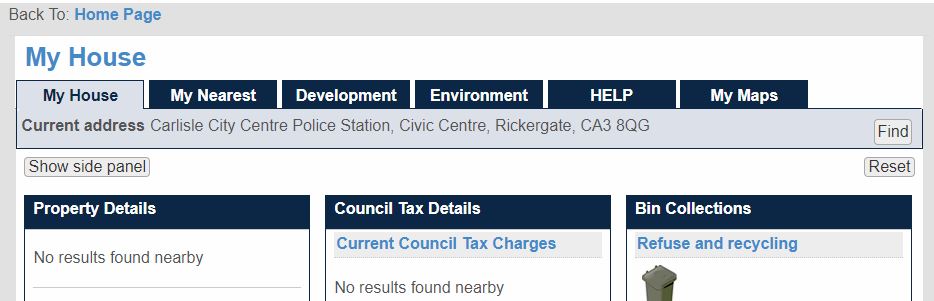
4. On the left hand side panel click on the ‘+ Development’
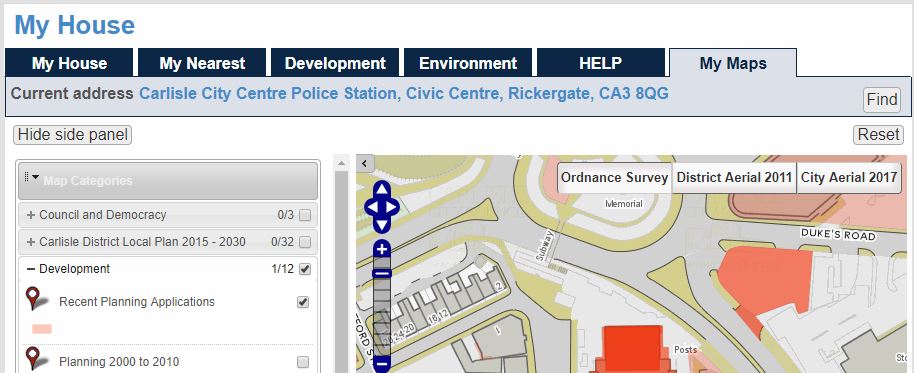
5. Click on the tick box for ‘Recent planning Applications’. This will show the application sites in red on the right hand side map.
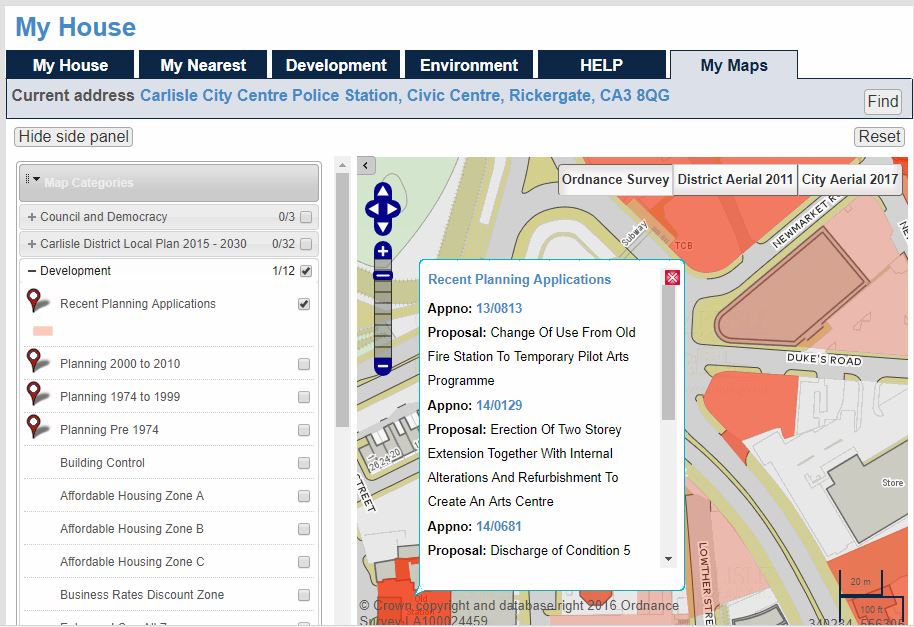
6. Click on a site/address (red shapes) you are interested in. TIP! You can use the zoom tool on the top left of the map to zoom in and out to find the relevant site, selecting this will open a window with any application details.
7. Click on the application number link (in blue) to open up the full application details